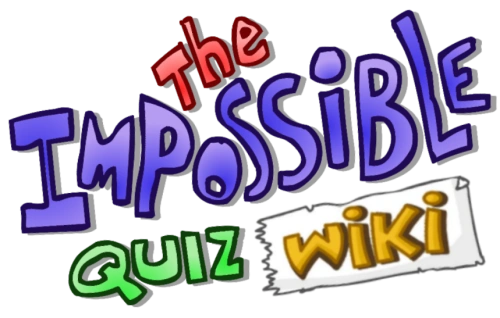Tag: Visual edit |
(The first sentence of the instant game over section already mentions bombs: "Aside from the two standard ways of receiving an instant Game Over; bombs and The Tab Cheat,") |
||
| Line 102: | Line 102: | ||
===The Impossible Quiz 2=== |
===The Impossible Quiz 2=== |
||
*[[Question 34 (The Impossible Quiz 2)|Question 34]]: Pressing "this" in the task gives you a Game Over.* |
*[[Question 34 (The Impossible Quiz 2)|Question 34]]: Pressing "this" in the task gives you a Game Over.* |
||
| − | *[[Question 99 (The Impossible Quiz 2)|Question 99]]: Getting a bomb will lead to a Game Over. |
||
===The Impossible Quiz Book=== |
===The Impossible Quiz Book=== |
||
Revision as of 14:58, 8 March 2020

The Impossible Quiz The Question 108 Game Over
An Example of a Game Over in The Impossible Quiz
A Game Over is the outcome of losing all of your lives in many video games, including the Impossible Quiz series.
The Impossible Quiz Demo
In The Impossible Quiz Demo, the screen is white, with red text reading "Incorrect!", a "Retry" button, and an "Arrgh! I give up!" button. The Demo does not have a life counter, and getting any question wrong results in an instant Game Over.
Unique to this game is that each question features a different "splash text", excluding Question 30, which simply sends the player straight back to the main menu if they click the wrong item. Additionally, the Demo's only maze question replaces "Incorrect!" with "You Touched Blue!".
Game Over Splash Texts
You reached...
|
|
The Impossible Quiz Beta

In the unreleased The Impossible Quiz Beta, the screen is white, with red and yellow text reading "Incorrect!", a green "Retry" button and a red "Give up... Like an ARSE" button. Just like the Demo, the Beta did not have a life counter, and presumably would have given an instant Game Over upon clicking an incorrect answer. However, unlike the other quizzes (excluding iOS versions), the Beta was supposed to have some kind of checkpoint system, though it is not known how this would have functioned.
The Impossible Quiz
In The Impossible Quiz, the Game Over screen is black and green, with red text that reads "GAME OVER". There is also a "TRY AGAIN?" button, which appears to be made out of ink or paint. A fake Game Over screen appears in Question 107, where you have to wait for it to disappear to continue. Clicking "TRY AGAIN?" on this fake screen will return you to the question, but instead it will show a red text saying "OH, YOU IDIOT!" and then it makes you get a real Game Over. It is the only quiz which does not have a "GIVE UP" button.
Additionally, the minigame in Question 84 (in which there are two missable skips to collect) has its own lives counter and "Game Over" screen. Losing all three minigame lives will result in a "Game Over" which resets the question and takes away one quiz life, rather than forcing you to start the quiz over. Of course, if the minigame's "Game Over" takes away the final quiz life, the proper Game Over screen will come up next.
The Impossible Quiz 2
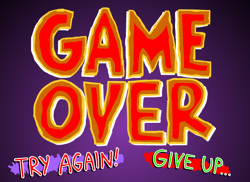
In The Impossible Quiz 2, the Game Over screen is purple, with the usual "TRY AGAIN!" button and a returned "GIVE UP..." option. It reuses the same sound effect from the Demo. It also uses a "YAAAAAAY!" sound effect when clicking "TRY AGAIN?". A glitch exists where getting a Game Over on Question 1 may make you go to Question 2 instead.
The Impossible Quiz Book
In The Impossible Quiz Book, the screen varies by chapter.
In Chapters 1 and 3, the screen goes black and drips with blood from the top. A cat and crossbones symbol appears briefly before the "GAME OVER!" text fills the screen along with the 2 options "ONE MORE GO!" and "I GIVE UP". If the Game Over was caused by a bomb that exploded, it will also feature a burning Chris knocked across the screen as a result of the blast.
In Chapter 2, the Guide to the Galaxy will display a glitching screen with an error message and Phlovomites, followed by the "GAME OVER" flashing. After that, Chris will face palm and present you with the "TRY AGAIN :D" and "GIVE UP D:" options. If you try again, a glitch occurs, which gives you a free Lifebuoy on your next attempt. Unlike in the other chapters, bombs do not result in a unique Game Over animation.
A similar glitch to the one in TIQ2 exists in Chapter 1, where you may start at Question 2 if you get a Game Over at Question 1. Likewise, in Chapter 3, you may start at Question 102 if you get a Game Over at Question 101. There are 5 lives in each chapter of the Book, exactly the same amount as in The Impossible Quiz 2.
The Impossible Quizmas

In The Impossible Quizmas, the Game Over screen starts as snow falling in and covering the screen, with the yellow "GAME OVER" text landing in the snow. The "TRY AGAIN!" and "GIVE UP :C" options are then presented in the same buttons as the standard questions of the game. Clicking "TRY AGAIN!" causes the snow to slide down out of the screen, along with the other elements.
Questions With Instant Game Overs
Aside from the two standard ways of receiving an instant Game Over; bombs and The Tab Cheat, there are several questions which cause an instant Game Over by fulfilling certain criteria.
The Impossible Quiz
- Question 35: According to the task, pressing the black button gives you a Game Over.*
- Question 60: If you select the wrong button, you WILL get a Game Over.*
- Question 94: Selecting Detonate will cause an explosion.
- Question 107: Pressing "TRY AGAIN?" on the fake Game Over screen gives you a real one.
- Question 108 (Flash): Should you fail to introduce the code, right before getting a Game Over, Quiz elements (including the skips) will fly out of the screen.
The Impossible Quiz 2
- Question 34: Pressing "this" in the task gives you a Game Over.*
The Impossible Quiz Book
- Question 100: Failure to introduce the code causes a Game Over immediately.
- Question 114: Trying to stroke Chris' past self will cause you to get a Game Over because you are Chris in this game, and if he were to die here, he wouldn't appear during the events of the game.
- Question 138: Firing the lazer will cause a black hole to open, making it engulf the entire screen and cause a Game Over.
- Question 150: Choosing 'Sacrifice Your Lives' will get a Game Over.
* Does not give you a Game Over in the iOS version. It only makes you lose a life.